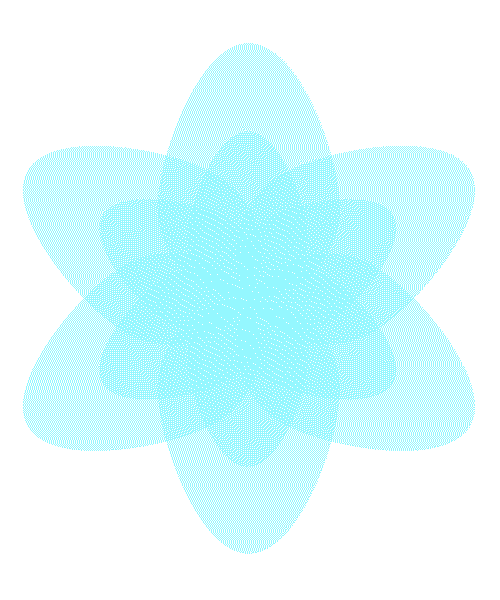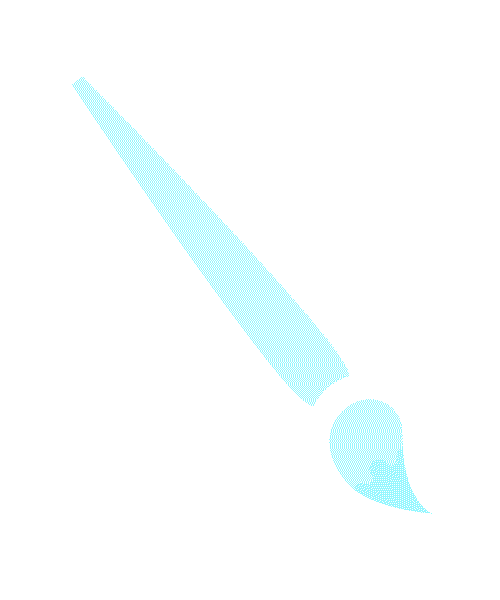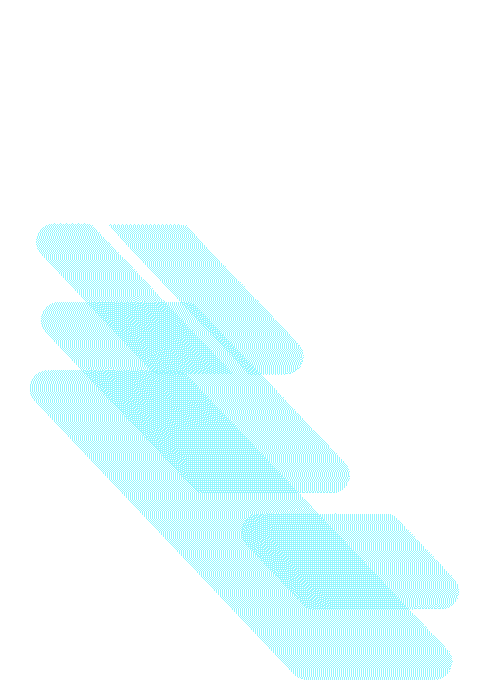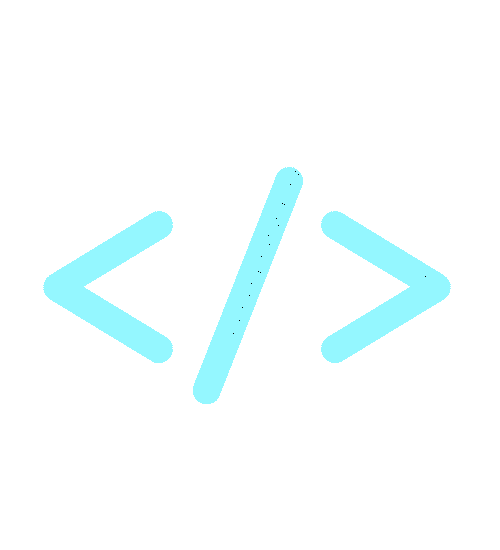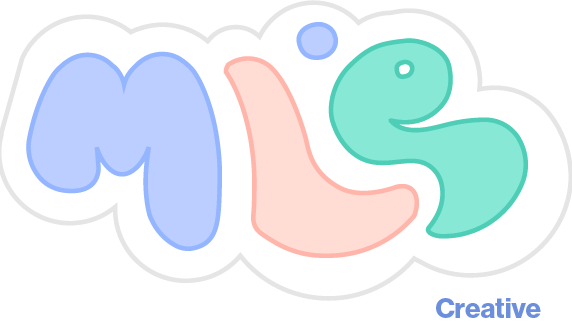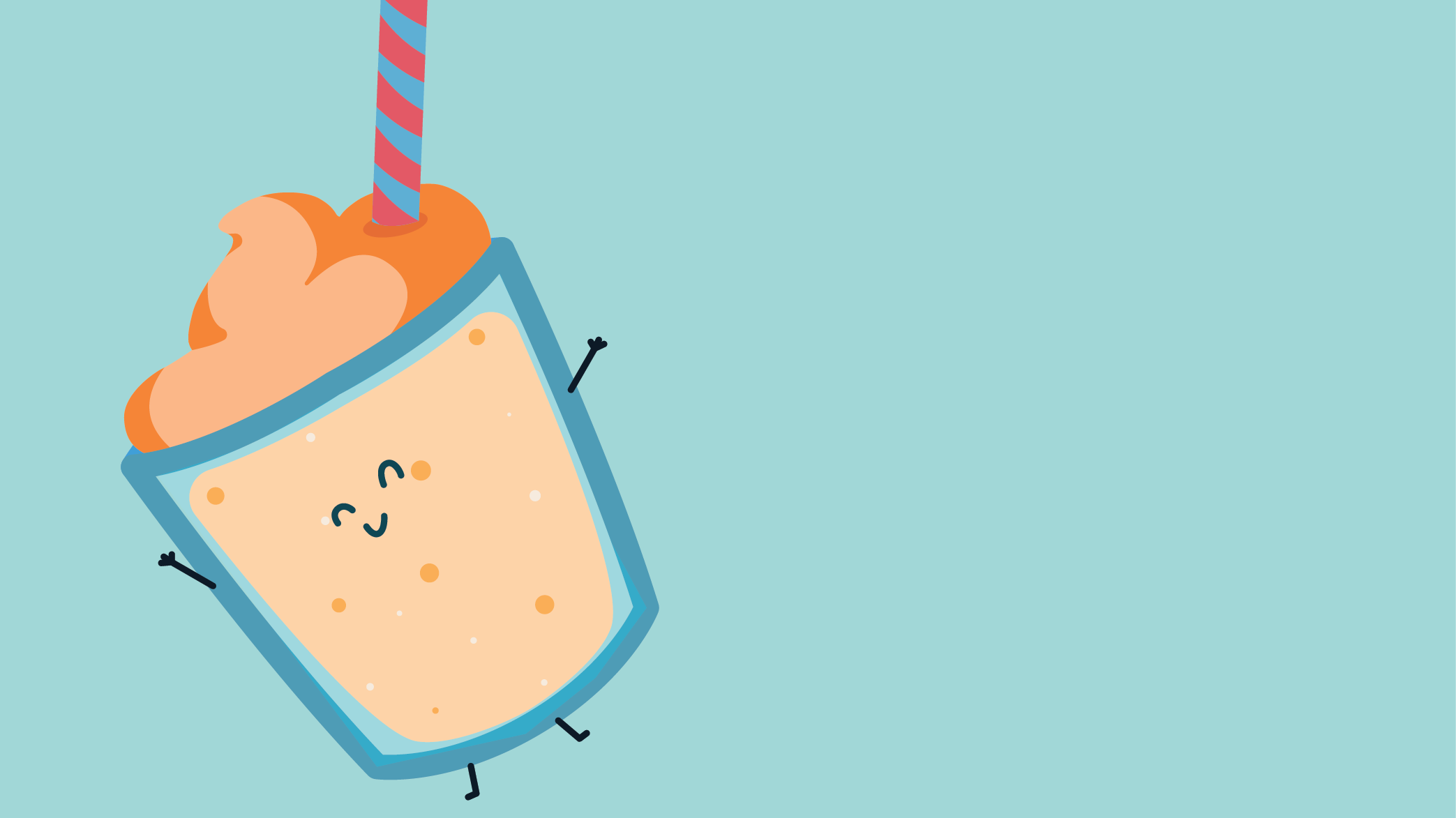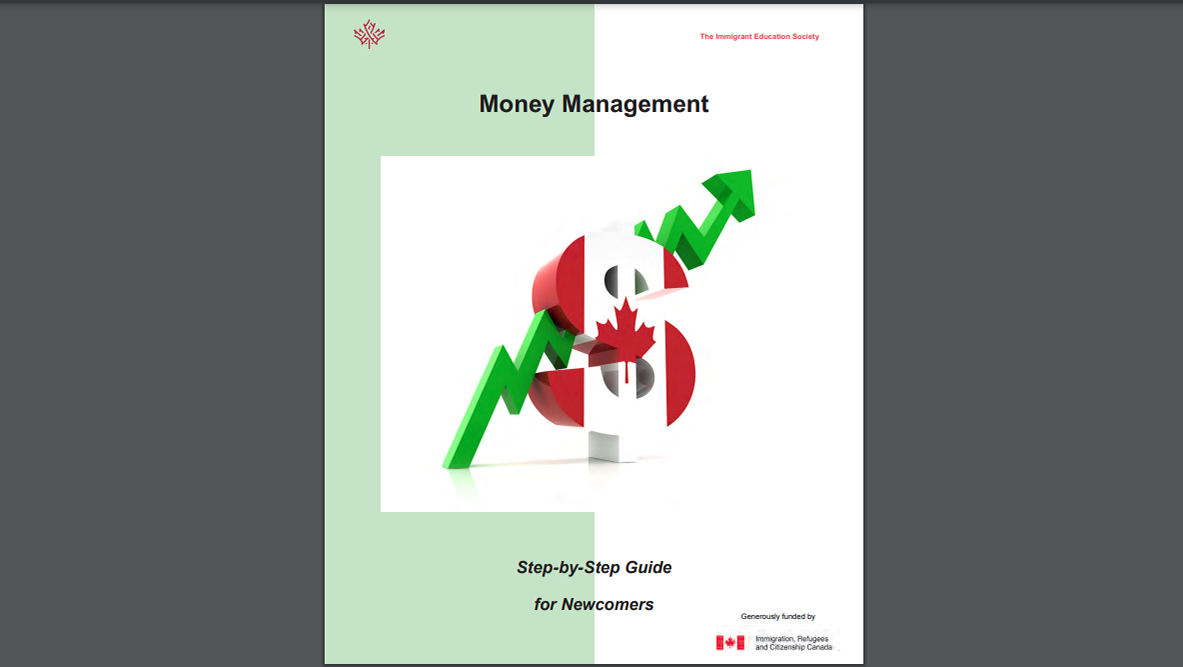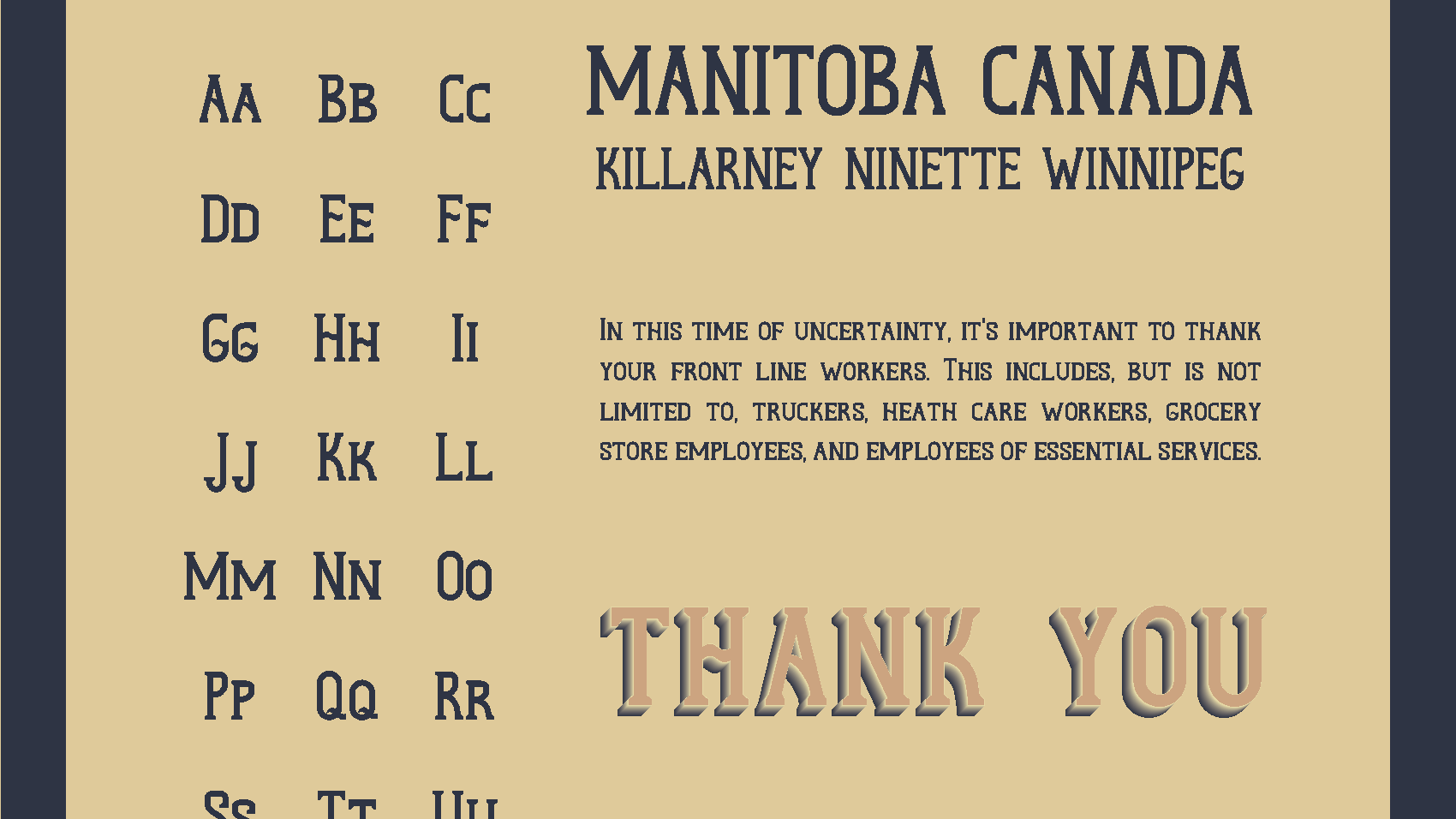Something New is happening! It's time to give my web presence and brand a much needed revamp. Although it's not quite ready yet, I'd love to show you some of my process in the meantime.
I'm happy to introduce myself as "MLE Creative". I am a designer, developer, artist, writer, speaker, and learner. Since listing all of my interests under my logo might get too wordy, I chose a commonality between my personas that I'm excited to define myself by. I am Creative.
I created this logo to convey the cheerful artistry I like to bring to everything I do, and to give a little extra shout-out to my passion for typography. Although the "M", "L", and "E" are the most prominent letters in this logo, I have also hidden the other two letters "I" and "Y" in the negative space.
Figma Board
I'm beginning with the mockup of this website. Eventually, I will be using Webflow to create this. So far, my favourite part about making this mockup has been learning how the autoflow feature works.
Having Trouble with the Embed? Me too. Here's the link!
Lottie/ Bodymovin Animations
Around the "What can I help you with?" section of my portfolio, I have these little icons, ideally, I'd like to have them animate when you hover over them. After some trial and error with SVG animations, and slowly realizing that this would be a whole project of its own, I went on the hunt for a better way to do it. Turns out, Webflow has a specific animation extension for Adobe after effects called "BodyMovin", which exports animation to these little lightweight JSON files that you can put into a webflow project that they call "Lottie" Animations.
I made the graphics with Adobe Illustrator and then brought the layers into Adobe After Effects so I could do some animations with them. The animations I was looking for were pretty basic, so I didn't have to do much in the way of effects, but I did have to easy-ease and adjust the keyframes a bit to get the feel I wanted.
From there, Webflow/ Bodymovin made it pretty easy. All I had to do was export it using a plugin, and drop my files into my test Webflow site, and then Webflow lets me trigger the animation whenever I want. These are the animations that I made: